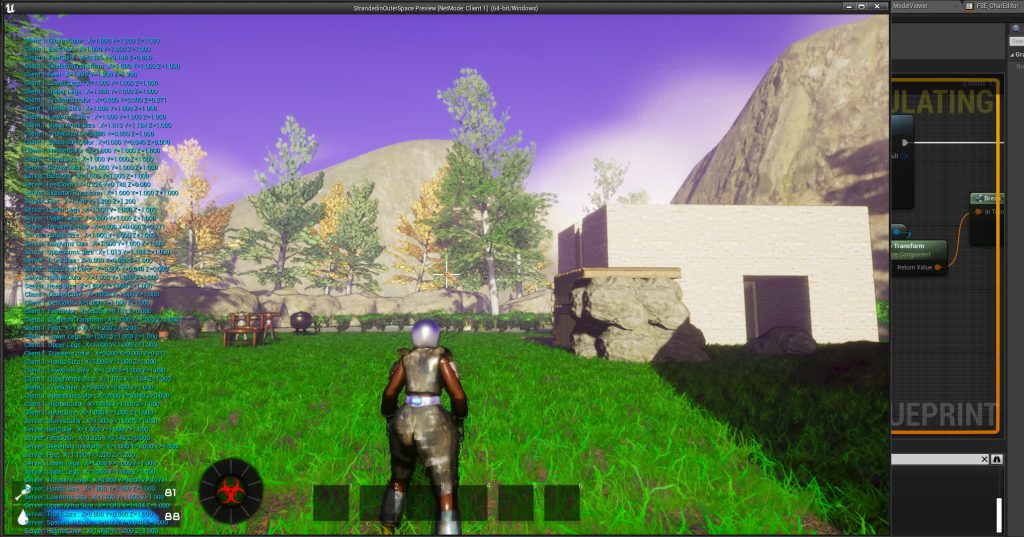When entering a Stranded in Outer Space game, you will be able to set your character’s proportions and start space suite colors.
When first entering a game, this screen will show-up :

On your left, you can scale the top of the body then adjust the Head, arms and hands.
You can also scale the legs and feet.
No matter what happens, the character will fix itself to not go into the ground.

On your right, you can choose the helmet color (Red Green Blue), suit, gloves, belt, trousers and shoes.
The Alpha (A) allows you to set the mix between the original color and yours.
Later, you will be able to produce dyes to dye your gear.
Of course, you can rotate the character by pressing the arrows.
Pressing FINISH will close the editor and you character will appear with your ‘beautifull” new look !
Of course, Stranded in Outer Space is in development, which means this can evolve.